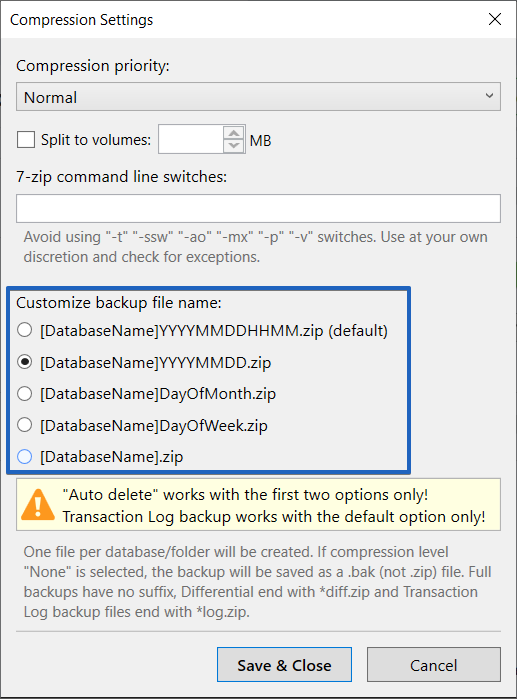To enable compression, activate the ‘Compress backups’ option. By default, the archive format is set to *.zip and the compression level is set to Normal.
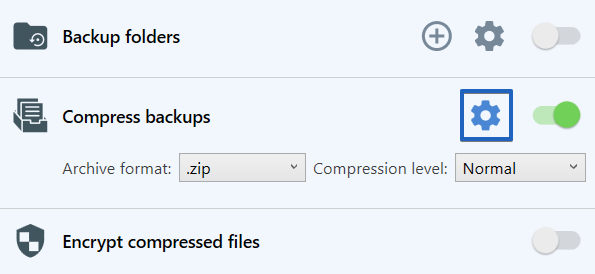
SQLBackupAndFTP allows you to set the Archive format as *.zip, *.zip (7-zip engine), and *.7z:
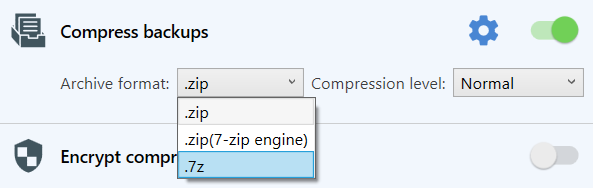
The compression level can be set to None, Lowest, Normal, and Highest:
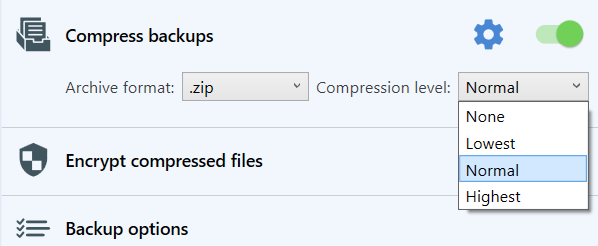
Clicking the gear icon opens a dialog with the Advanced compression settings. The first option allows you to set the compression priority, which can be set to Idle, Below Normal, Normal, Above Normal, or High.
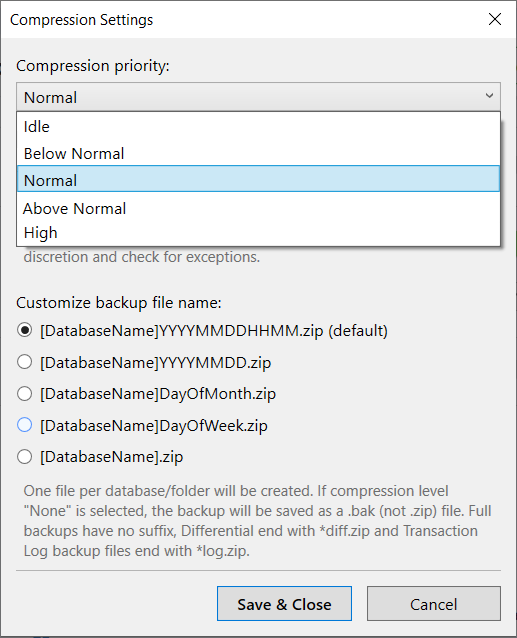
The next option is ‘Split to volumes,’ which allows you to split a backup file into chunks of a specified size. This option is especially useful when a destination imposes restrictions on the size of uploaded files. Note, if this option is enabled and your backup is split into chunks, it can still be automatically restored via SQLBackupAndFTP.
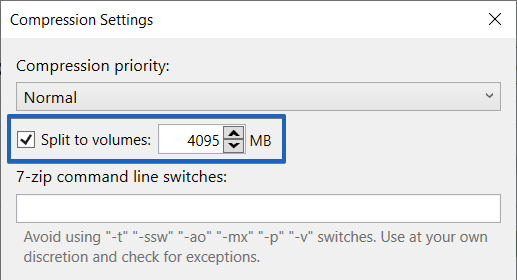
If 7zip is used as the archive format for your backups, you can add additional parameters in the ‘7-Zip command line switches’ section.
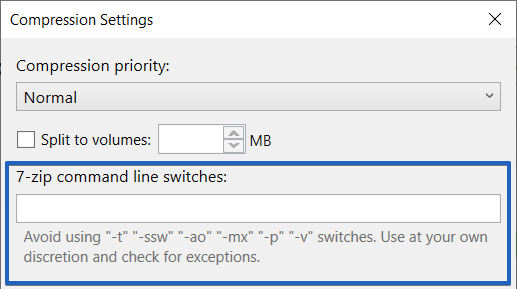
For example, to speed up the compression procedure, use the following options:
-m0=LZMA2 -mmt=on
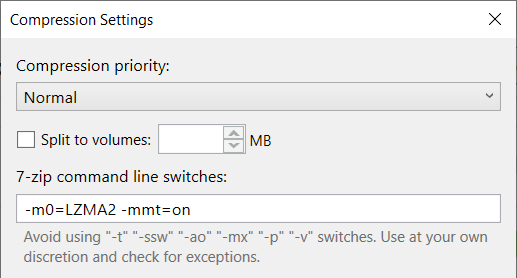
The last configurable option is the ability to customize the backup file name. Simply choose the template that suits your needs.